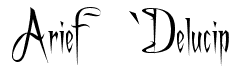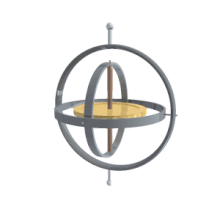.a - library (unix)
.ad - screen saver data (AfterDark)
.adi - graphics (AutoCAD)
.adl - MCA adapter description library (QEMM)
.afi - Truevision bitmap graphics
.afm - Type 1 font metric ASCII data for font installer (ATM - many)
.all - format file for working pages (Always)
.all - general printer information (WordPerfect for Win)
.ani - animation (Presidio - many)
.anm - animation (Deluxe Paint Animator)
.ans - ANSI graphics (character animation)
.ans - ASCII text ANSI character set (NewWave Write)
.asc - ASCII text file
.avi - Audio Video Interleaved animation file (Video for Windows)
.bak - backup file
.bas - BASIC source code file
.bat - batch file (DOS)
.bbm - brush (Deluxe Paint)
.bbs - Bulletin Board System announce or text info file
.bch - batch process object file (dBASE Application Generator)
.bcp - Borland C++ makefile
.bdf - Bitmap Distribution Format font file (X11)
.bga - bitmap graphics
.bib - bibliography (ASCII)
.bib - database - not compatible with TeX format (Papyrus)
.bib - literature database (TeX/BibTeX)
.bif - Binary Image Format b&w graphics (Image Capture board)
.bin - binary file
.bio - OS2 BIOS
.bit - bitmap X11
.bm - BitMap graphics
.bmk - Help Bookmarks (Windows 3.x)
.bmp - BitMaP graphics (PC Paintbrush - many)
.bpt - bitmap fills file (CorelDRAW)
.btm - Batch To Memory batch file (4DOS)
.bup - backup file
.c - C source code file
.c - compressed unix file archive created by COMPACT
.c++ - C++ source code file
.cal - calendar file (Windows 3.x)
.cal - spreatsheet (SuperCalc)
.cbl - COBOL source code file
.cbm - compiled bitmap graphics (XLib)
.cbt - Computer Based Training (many)
.cc - C++ source code file
.ceg - bitmap graphics (Tempra Show - Edsun Continuous Edge Graphics)
.cga - CGA display font (Ventura Publisher)
.chk - recovered data (DOS CHKDSK)
.chk - temporary file (WordPerfect for Win)
.clp - clip art graphics (Quattro Pro)
.clp - clipboard file (Windows 3.x)
.cls - C++ class definition file
.cmd - batch file (OS/2)
.cmd - command (dBASE - Waffle)
.cmd - external command menu (1st Reader)
.cpp - C++ source code file
.cpp - presentation (CA-Cricket Presents)
.cpt - compressed Mac file archive created by COMPACT PRO (ext-pc.zip)
.cur - cursor image file (Windows 3.x)
.dat - data file in special format or ASCII
.dbd - debug info (Clarion Modula-2)
.dbg - symbolic debugging information (MS C/C++)
.dcf - disk image file
.dd - compressed Macintosh file archive created by DISKDOUBLER
.deb - DEBUG script (DOS Debug)
.def - defaults - definitions
.dem - demonstration
.dem - graphics (VistaPro)
.dgs - diagnostics
.dic - dictionary
.dir - directory file (VAX)
.diz - description file (Description In Zip)
.dlg - dialog resource script file (MS Windows SDK)
.dll - Dynamic Link Library (Windows 3.x - OS/2)
.dll - export/import filter (CorelDRAW)
.dmp - dump file (eg. screen or memory)
.doc - document text file
.dos - network driver (eg. pkt_dis.dos)
.dos - text file containing DOS specific info
.drv - device driver eg. for printer
.dsk - project desktop file (Borland C++ - Turbo Pascal)
.dss - screensaver file (DCC)
.ega - EGA display font (Ventura Publisher)
.emu - terminal emulation data (BITCOM)
.env - Enveloper macro (WOPR)
.env - environment file (WordPerfect for Win)
.err - error log
.err - error messages for command line compilers
.esh - Extended Shell batch file
.exc - REXX source code file (VM/CMS)
.exc - exclude file for Optimize (do not process) (QEMM)
.exe - directly executable program (DOS)
.exm - MSDOS executable, system-manager compliant (HP calculator)
.ext - extension file (Norton Commander)
.fac - FACE graphics
.faq - Frequently Asked Questions text file
.fax - fax (raster graphics) (most Fax programs)
.fdw - form (F3 Design and Mapping)
.fix - patch file
.frm - form (Visual Basic)
.ftp - configuration (FTP Software PC/TCP)
.fx - on-line guide (FastLynx)
.fxd - phonebook (FAXit)
.gbl - global definitions (VAXTPU editor)
.gfb - compressed GIF image created by GIFBLAST (gifblast.exe)
.gft - font (NeoPaint)
.gif - Graphics Interchange Format bitmap graphics (CompuShow)
.gly - glossary (MS Word)
.gph - graph (Lotus 1-2-3/G)
.gr2 - screen driver (Windows 3.x)
.grb - MS-DOS Shell Monitor file (MS-DOS 5)
.grp - group file (Windows 3.x - Papyrus)
.hlp - help information
.hof - Hall Of Fame (game scores)
.hp8 - ASCII text HP Roman8 character set (NewWave Write)
.htm - HTML document (Mosaic)
.htx - Hypertext file
.iax - bitmap graphics (IBM Image Access eXecutive)
.ibm - compressed file archive created by ARCHDOS (Internal IBM only)
.icn - ICON source code file
.ico - icon (Windows 3.x)
.id - disk identification file
.ifs - system file (OS/2) hpfs.ifs
.img - bitmap graphics (Ventura Publisher - GEM Paint)
.inc - include file (several programming languages)
.inf - information text file (ASCII)
.inf - install script
.ini - initialization file
.ins - (WordPerfect) wp51.ins
.ins - installation script (1st Reader)
.jas - graphics
.jbd - datafile (SigmaScan)
.jpc - graphics (Japan PIC)
.jpg - JPEG Joint Photography Experts Group format bitmap graphics
.jtf - graphics (TIFF file with JPEG compression)
.key - security file eg. Shareware Registration info
.kps - IBM KIPS bitmap graphics
.kyb - keyboard mapping (FTP Software PC/TCP)
.lbm - bitmap graphics (DeluxePaint)
.lbm - linear bitmap graphics (XLib)
.lcl - (FTP Software PC/TCP)
.ldb - (MS Access)
.lgo - startup logo code (Windows 3.x)
.lib - library file (several programming languages)
.lis - listing (VAX)
.log - log file
.lpc - printer driver (TEKO)
.m3d - 3D animation macro
.mac - bitmap graphics (Macintosh MacPaint)
.mac - macro
.mai - mail (VAX)
.mak - makefile
.mak - project file (Visual Basic)
.man - command manual
.map - color palette
.map - format data (Micrografx Picture Publisher)
.map - linker map file
.map - map (Atlas MapMaker)
.map - network map (AccView)
.mbx - mailbox data (ZERBERUS)
.mci - MCI command script (Media Control Interface)
.mcp - printer driver (Mathcad)
.mcw - text file (MacWrite II)
.mdm - modem definition (TELIX)
.meu - menu group (DOS Shell)
.mid - standard MIDI file (music synthetizers)
.mke - makefile (MS Windows SDK)
.mod - MODULA-2 source code file (Clarion Modula-2)
.mod - Windows kernel module
.mon - monitor description (ReadMail)
.mov - movie (AutoCAD AutoFlix)
.mp2 - MPEG audio file (xing)
.mpc - calender file (MS Project)
.mpg - MPEG animation
.msg - message
.msp - bitmap graphics (Microsoft Paint)
.mst - setup script (MS Windows SDK)
.mth - math file (Derive)
.mtm - MultiTracker Module music
.mtw - datafile (Minitab)
.mu - menu (Quattro Pro)
.mus - sound file (MusicTime)
.mvf - stop frame file (AutoCAD AutoFlix)
.mvi - movie command file (AutoCAD AutoFlix)
.mvw - log file (Saber LAN)
.mxt - (MS C)
.obj - object code (Intel Recolatable Object Module)
.ocx - OLE custom control
.off - Object File Format vector graphics
.old - backup file
.ovl - overlay file (part of program to be loaded when needed)
.ovr - overlay file (part of program to be loaded when needed)
.pac - STAD Image (graphics ?)
.pac - package (SBStudio II)
.pal - color palette
.par - permanent output file (Windows 3.x)
.pcc - cutout picture vector graphics (PC Paintbrush)
.pch - patch file
.pct - bitmap graphics (Macintosh b&w PICT1 - color PICT2)
.pcw - text file (PC Write)
.pcx - bitmap graphics (PC Paintbrush)
.pda - bitmap graphics
.pdv - printer driver (Paintbrush)
.pgm - Portable Grayscale bitMap graphics
.pgm - program (Signature)
.pgp - support file (Pretty Good Privacy RSA System)
.pgs - manual page (man4dos)
.pic - PIXAR picture file (SDSC Image Tool)
.pic - bitmap graphics (Macintosh b&w PICT1 - color PICT2)
.pic - bitmap graphics (many eg. Lotus 1-2-3 - PC Paint)
.pif - Program Information File (Windows 3.x)
.pif - vector graphics GDF format (IBM mainframe computers)
.pit - compressed Mac file archive created by PACKIT (unpackit.zoo)
.pll - pre-linked library (Clipper 5)
.pnt - Macintosh painting
.pop - messages index (PopMail)
.pop - pop-up menu object (dBASE Application Generator)
.prd - printer driver (many)
.pub - public key ring file (Pretty Good Privacy RSA System)
.qpr - print queue device driver (OS/2)
.qpx - compiled query program (FoxPro)
.qrt - QRT ray tracing graphics
.qry - query (dBASE IV)
.qt - QuickTime movie (animation)
.qwk - QWK reader message file
.qxd - document (QuarkXPress)
.qxl - element library (QuarkXPress)
.rdi - device-independent bitmap file (RIFF RDIB format)
.rdx - datafile (Reflex)
.rec - datafile (EpiInfo)
.rec - record file (Sprint)
.rec - recorded macro file (Windows 3.x)
.red - path info (Clarion Modula-2)
.ref - cross-reference
.reg - OLE Registration (Windows 3.x)
.reg - registration (Corel programs)
.rem - remarks
.rgb - SGI RGB image file (SDSC Image Tool)
.rif - RIFF bitmap graphics (Fractal Design Painter)
.rip - graphics (Remote Access)
.rix - bitmap graphics (ColorRIX VGA Paint)
.rmk - makefile (RMAKE)
.rpt - report
.rtf - Windows Help file script
.rtl - text file
.sav - backup file (saved file)
.sav - configuration
.sav - saved game situation (eg. NetHack)
.sbd - storyboard (Storyboard Editor)
.sbi - Sound Blaster Instrument file (Creative Labs)
.sbr - support file (Source Browser)
.scc - text file
.scr - DEBUG source code file (DOS Debug)
.scr - screen saver (Windows 3.x)
.scx - bitmap graphics (ColorRIX)
.sea - Self-Extracting compressed Macintosh file Archive
.sec - secret key ring file (Pretty Good Privacy RSA System)
.sec - secured animation file (Disney Animation Studio)
.set - setup options file
.sgi - graphics (IRIS - Silicon Graphics)
.sig - current program settings (Signature)
.sig - signature file (PopMail)
.sit - compressed Macintosh archive created by STUFFIT (unsit30.zip)
.smp - sample (sound file)
.smt - text file (Smart Ware II)
.snd - digitized sound file (Macintosh/ATARI/PC)
.spl - sample
.sum - Summary
.swp - swap file (DOS)
.sys - datafile (SYGRAPH - SYSTAT - SPSS/PC)
.sys - system file - device driver or hardware configuration info (DOS)
.tbl - graphics (native format) (PageMaker TableEditor)
.tbl - table of values (OS/2)
.tel - host file (Telnet)
.tga - TrueVision Targa bitmap graphics
.tmp - temporary file
.toc - Table Of Contents
.tre - directory tree file (PC-Tools)
.trm - terminal settings (Windows 3.x)
.tut - tutorial
.ub - audio file (unsigned byte)
.uhs - Universal Hint System (binary file)
.uif - long prompts for windows (WordPerfect for Win)
.unx - text file containing UNIX specific info
.upd - program update info
.usr - user database file (Procomm Plus - Turbo C++ tour)
.vbx - Visual Basic eXtension (Visual Basic)
.vga - VGA display driver
.vga - VGA display font
.vgd - VGA display driver (Generic CADD)
.vid - MS-DOS Shell Monitor file (MS-DOS 5)
.vid - bitmap graphics (YUV12C M-Motion Frame Buffer)
.vid - screen device driver (Word)
.voc - digitized samples (Creative Voice file)
.vst - Truevision Vista bitmap graphics
.vue - animation (3D Studio)
.vxd - Windows 3.x virtual device driver (QEMM)
.w31 - startup file (Windows 3.1)
.wav - Waveform audio file (RIFF WAVE format)
.wbf - MS Windows Batch File (Catch)
.wbt - batch file (WinBatch)
.web - WEB source code file
.woa - swap file (Windows 3.x)
.wrs - Windows Resource eg. printer driver (WordPerfect for Win)
.xbm - X11 Bitmap graphics
.xll - Excel Dynamic Link Library (MS Excel)
.xmi - compressed eXtended MIdi music
.xwd - X Window System window dump image graphics (SDSC Image Tool)
.xx - compressed file ASCII archive created by XXENCODE (uuexe515.exe)
.xxe - compressed file ASCII archive created by XXENCODE (uuexe515.exe)
.zip - compressed file archive created by PKZIP (pkz204g.exe)
.zoo - compressed file archive created by ZOO (zoo210.exe)
SUMBER:
SOFTWARE